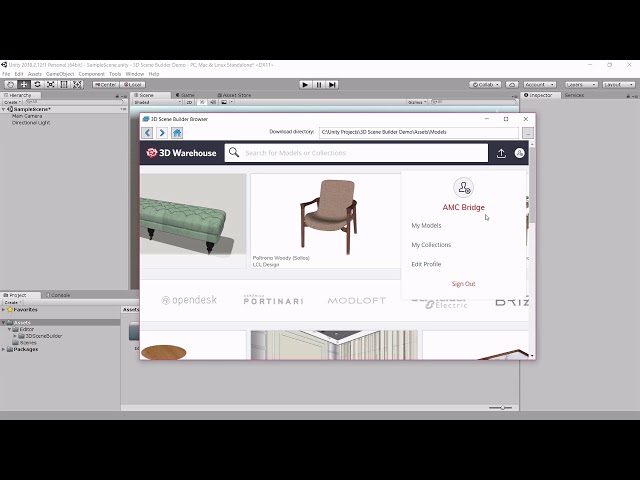3D Scene Builder is technology demonstration plugin that offers functionality for browsing SketchUp® 3D Warehouse inside Unity® environment. It enables user to import and adjust models in Unity Editor for further scene creation.
One of the areas AMC Bridge’s research team explores is connections / integrations between CAD and non-CAD applications and services.
Based on the feedback on earlier introduced technology demonstration plugin that enabled Autodesk® Revit® users to browse SketchUp 3D Warehouse, AMC Bridge researched capabilities of browsing 3D Warehouse inside Unity environment.
To demonstrate the results, the proof of concept plugin has been developed.
It includes:
- SketchUp 3D Warehouse browser inside Unity environment. It displays the SketchUp 3D Warehouse web page in the internal web-browser and allows users to search and view models.
- File converter developed using SketchUp SDK. It enables direct import of. skp models 3D Warehouse to Unity Editor.
3D Scene Builder, a technology demonstration plugin, offers users to try the following functions:
- Find a model in SketchUp 3D Warehouse;
- Import the model to Unity Editor and setup a scene;
- Import additional models;
- Adjust models using various Unity Editor parameters to complete setting up the scene;
- Run the project in Unity.
To see the plugin in action, watch the demo video: