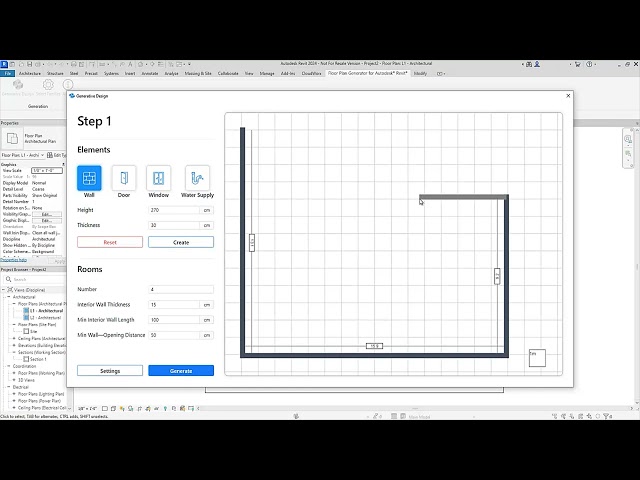Floor Plan Generator for Autodesk® Revit® is a generative design–based technology demonstration of creating floor plans in the Autodesk Revit software to streamline the design process and improve outcomes in real estate development, interior design, and facility management. Considering specified design goals, space requirements, and constraints, Floor Plan Generator for Autodesk® Revit® demonstrates possible solution permutations, visualizes them in 3D, and enables exploring and optimizing design alternatives quickly and efficiently.
Floor Plan Generator for Autodesk® Revit® offers the following functionality:
- Adding pre-made floor plans.
- Placing and adjusting the positions of water supply, doors, and windows on floor plans.
- Converting shape lines into walls based on input parameters.
- Inputting floor settings.
- Viewing and selecting from the list of floors based on the specified parameters.
- Viewing and selecting generated floor plans.
- Generating 2D floor plans.
- Transforming generated 2D floor plans into 3D building models.
Requirements:
- Autodesk Revit 2024
- Windows® 10 (64-bit edition)
Watch a short demo video below to see the current functionality of the Floor Plan Generator for Autodesk® Revit® technology demonstration.
If you are interested in learning more about the demonstrated technologies and how they can be utilized for your organization’s needs, please contact us to discuss the details.
All third-party trademarks belong to their respective owners. For more details, please refer to the Third-Party Trademarks list on the Privacy and legal notices page.