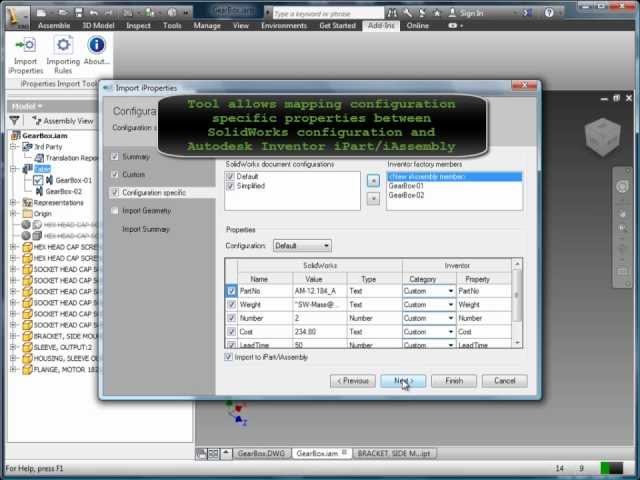Custom and configuration-specific document properties in SOLIDWORKS® models carry critical design data. That’s why it’s important for users who are migrating from SOLIDWORKS to Autodesk Inventor® to preserve these properties when converting models from one system to another, in addition to recreating the geometry. Currently, there is no automated way to transfer document properties from SOLIDWORKS models to Autodesk Inventor models.
iProperties Import is a real timesaver when it comes to converting SOLIDWORKS CAD files to Inventor. It demonstrates configurable translation rules to map SOLIDWORKS properties to corresponding Inventor iProperties. It also offers the option of importing SOLIDWORKS geometry into a current Inventor file. The result is a simple one-click conversion process.
iProperties Import does not require an installed SOLIDWORKS application in order to process SOLIDWORKS files.
Key features:
- Population of all tabs on iProperties dialog
- Import of the configuration-specific properties with the capability to specify which element of the existing Inventor iPart/iAssembly should be used as a target model to import the SOLIDWORKS properties
- Mapping of properties from SOLIDWORKS to Inventor via an external configuration file, which provides rules on how SOLIDWORKS properties should map to Inventor iProperty
- Ability to edit fields specifying the property import destination, as well as field names and values
- Ability to exclude a specific property or group of properties
- Summary report of properties to be edited/added
- Ability to quickly import SOLIDWORKS Part/Assembly geometry into Inventor iPart/iAssembly file
View a video demonstration of the software below.