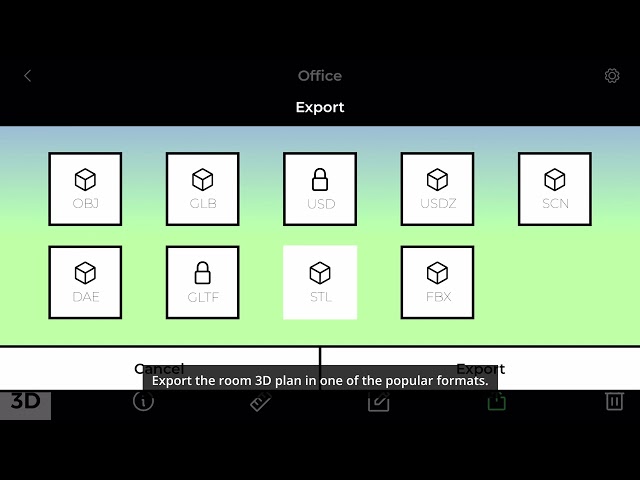LiDAR Scan-to-BIM Floor Planner is a technology demonstration that simplifies the process of floor plan generation for facility management based on existing real estate, showcasing automated and rapid floor planning and floor plan export flexibility and enabling cost-saving estimation of materials required for construction or renovation, offline work capability, and improved property marketing. The technology demonstration paves the way to enhance the design, sales processes, and construction in the real estate industry.
The introduction of LiDAR technology in Apple’s iPhone Pro models marked a significant advancement in smartphone capabilities. LiDAR enhances several functional aspects of these devices, particularly scanning.
At AMC Bridge, we constantly strive to stay at the forefront of industry trends, so we are excited to showcase how you can use LiDAR technology in your smartphone for detailed 3D scanning of environments or objects. LiDAR Scan-to-BIM Floor Planner simplifies the process of floor plan generation for facility management based on existing real estate. We believe that this technology demonstration has the potential to lead to new ways of interacting with the environment around us and bridge the gap between physical and digital experiences.
The prototype demonstrates that scanning the surrounding construction site, interior, or facility area becomes a breeze:
- Open the LiDAR Scan-to-BIM Floor Planner application.
- Scan a required area with your smartphone.
- Open and review the generated 3D plan.
- Create a file with your data in various engineering formats.
- Export your data in a selected format.
- Open your file using the engineering software of your choice and continue working with it.
LiDAR Scan-to-BIM Floor Planner offers the following functionality:
- Measuring the area perimeter and ceiling height.
- Detecting overlaps of interior objects and walls.
- Adjusting the angles of the area.
- Adding and removing doors and windows to and from the measurement.
- Highlighting measured area and detected objects.
- Starting, resuming, starting over, and canceling automatic recognition and manual measuring.
- The ability to use a dynamic mini-map.
- Generating, saving, and sharing 2D and 3D floor plans.
- Viewing and deleting previously generated floor plans.
- Changing measurement unit settings.
Requirements:
- iOS™ 13.4 or higher.
- iPad Pro®, iPhone® 12 Pro, iPhone 12 Pro Max, or higher Pro version.
Watch a short demo video below to see the current functionality of the LiDAR Scan-to-BIM Floor Planner technology demonstration.
If you are interested in learning more about the demonstrated technologies and how they can be utilized for your organization's needs, please contact us to discuss the details.
All third-party trademarks belong to their respective owners. For more details, please refer to the Third-Party Trademarks list on the Privacy and legal notices page.