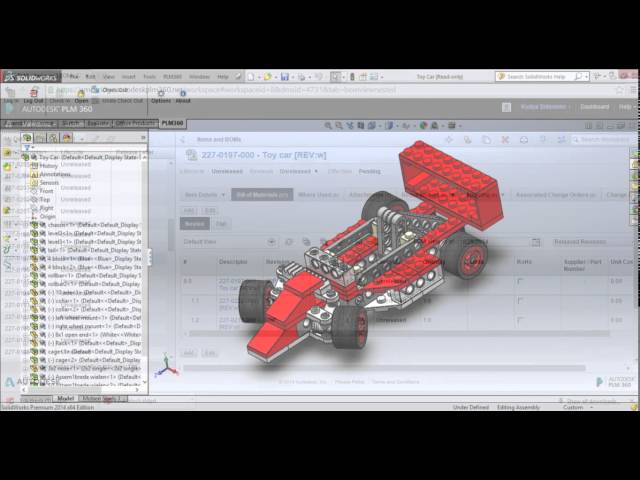PLM360-for-SW™ is a technology demonstration of an add-in for SOLIDWORKS® to enable the exchange of model information between SOLIDWORKS users and the cloud-based Autodesk® PLM 360 system.
Features include the ability to:
- Connect to PLM 360;
- Create items in the Items and BOMs workspace directly from SOLIDWORKS;
- Extract BOM structure from an assembly hierarchy and add it to PLM 360;
- Save item details;
- Save a preview of model parts to the item details;
- Browse through PLM 360 items in SOLIDWORKS;
- Download model data from PLM 360 in a SOLIDWORKS session;
- Transfer changes to the model data in PLM 360;
- Support multi-user mode;
- Control for user permissions.
The add-in works in three modes:
- Assembly mode – Model displays as an assembly when opened;
- Part mode – Model displays a single part when opened;
- Connected part mode – Model displays as part of a saved assembly.
Please see a short video demonstration of PLM360-for-SW below: