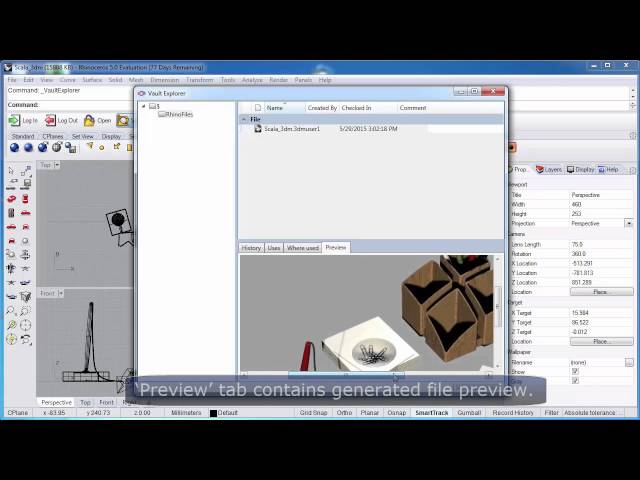RhinoToVault™ is a demonstration of a Rhino® 5 plug-in for communication with Autodesk® Vault® Basic 2014 - 2016. It illustrates 3DM models check-in and check-out to and from Vault.
RhinoToVault is designed for users working with large projects and storing models on a server. It enables users to easily connect to the server, upload or download information, and make changes directly from within Rhino.
The set of operations includes:
- Log In -- Allows users to connect to the server with their account;
- Log Out -- Allows users to disconnect from the server;
- Open -- Allows users to load a file from the Vault server into their working directory. The plug-in supports two modes of opening: Read-only and Check- out. Read-only downloads the file and opens it in read-only mode. In Check-out mode, the file is downloaded, the status is set to Check-out at the server, and the file is opened for changes;
- Vault Explorer – Allows users to browse files in Vault viewing detailed information about them such as history, uses/where used, comments, and preview;
- Refresh -- Downloads the latest version of the opened file from the Vault server;
- Check-in -- Allows users to upload a new version of the file to the Vault server with comments;
- Check-out -- Sets Check-out status to current file at the Vault server;
- Undo Check-out -- Reverses the Check-out operation, and enables other users to make changes to the file;
- Go to Workspace -- Opens the work folder in Windows Explorer;
Please see the short video demonstration below: