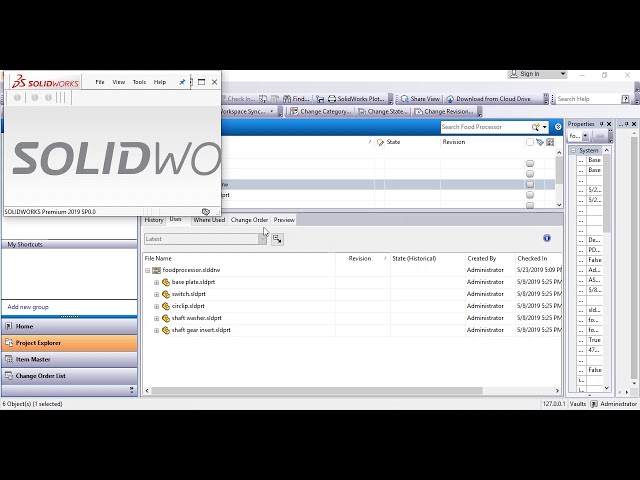SW PDF Creator for Autodesk® Vault® is a technology demonstration of converting SOLIDWORKS® drawings files into PDF using Autodesk Vault Job Processor.
SW PDF Creator for Autodesk Vault enables you to:
- Open a context command for the SLDDRW file with or without the attached PDF file.
- Create a task for Autodesk Vault Job Processor to generate a PDF file.
- See the created task and related information in Autodesk Vault Job Server Queue.
- Check the PDF file attached to the parent SLDDRW file into Vault.
Requirements:
- Autodesk Vault Basic, Professional and Workgroup 2019 -2020 (both the client and server installation).
- SOLIDWORKS
- Windows 7, 8, or 10.
To ensure the correct functioning of SW PDF Creator for Autodesk Vault, keep references between the drawing file (SLDDRW), assemblies (SLDASM), and parts (SLDPRT) inside Autodesk Vault.
Watch a short demo video below to see the functionality of the SW PDF Creator for Autodesk Vault technology demonstration.
If you are interested in a tool customized or enhanced for your needs, please contact us to discuss the details.